Decreasing the loading time of your wordpress blogs is very crucial since Google considers the speed of site into their algorithm when positioning the sites. If your site loads too slow you can predict your Google rankings to down, and as a result draw less traffic to your site. In today’s world, having a fast loading site is very important to remain active. You always want that your web pages must load fast so that you will not lose any relevant visitors. In this blog post, we are going to discuss a few tips that you may apply to your WordPress site.
1. Optimise images
When considering images, you have to focus on three things: src attribute, size and the format.
Image size
Extra large images take lots of time to load, thus it’s important that you keep your images small. You may use editing tools to:
- • Take away image comments.
- • Cut the images to the normal size. For instance, if the page is 570px wide, you need to resize the image to that specific width. Never upload a 2000px-wide image. It will surely reduce your web page load time and create a bad user experience.
- • Decrease color depth to the lowest.
Image format
- • Don’t use TIFFs or BMPs.
- • GIFs must be employed for simple or small graphics (less than 10×10 pixels, or fewer colors or a color palette of 3) as well as for animated images.
- • JPEG is good alternative.
- • PNG is also fine.
Src attribute
Once you have the format and size right, you need to make sure the code is also perfect. Stay away from empty image src codes.
The Theme
The theme also plays a vital role in the loading speed of your web page. There are a few themes which are very heavy. These themes are commonly made up of PSD file elements. Those file elements are very heavy, and they may obviously stack up on the bandwidth if there are many elements.
You may see those elements in the buttons, sidebars, footers, headers, as well as menus and other custom modules. Also, they add extra “appearance” to site; they may slow download speed which may lead to people going away.
The Google Page Speed tool is one of the best tools that must always be by your side.
It’s easy to use and it provides you an insight of how fast a web page may load. You just have to enter an URL and then the Google Page Speed may analyze it. After that, you might be presented with a score varying from 0 to 100, and also a few tips to improve that score.
2. Caching
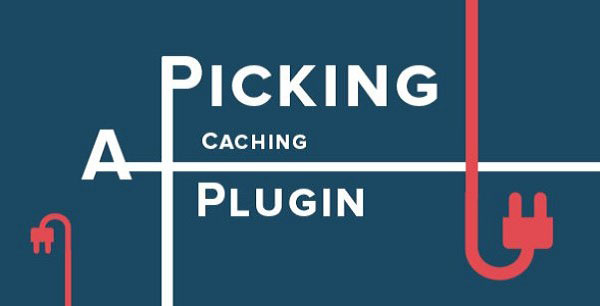
Caching is one of the best methods of shortening loading speed times. However, it will not affect first-time visitors. Caching is the process of keeping up constant data about your site on the user’s PC. In this manner, they will not have to download it from the server on which your site is hosted, but rather access it from their PC.
There are many caching plugins with substantial admin panels which enables you to select different settings. We suggest that you began using a caching plugin as it may certainly please all of your regular and returning visitors. Make sure that if visitors clear the browsing data, they may also wipe out the cache.
3. The Servers and Location

You can utilize a hosting server which is close to your visitors. Today there are services which update your site on numerous servers.
It’s vital that you select a reliable and flexible web hosting server. You must check for average downtimes. If the downtime is less than 0.1%, then it is really good for you. If the downtime is 0.5% – 1%, then it is not good for you.
4. Optimise Database Tables
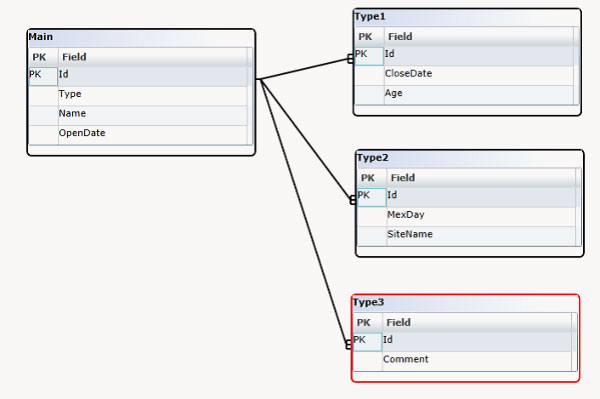
Optimizing the database tables is like changing the oil in your car or defragging your PC – it will help in keeping your database running smoothly.
- • You may optimize the database tables with a plugin or by using phpMyAdmin.
- • WP-DBManager lets you repair, backup, mend and optimise your database.
WP-Optimize is another database optimization and cleanup tool. It also helps you take away comments in the spam queue, items and un-approved comments in the trash and post revisions.
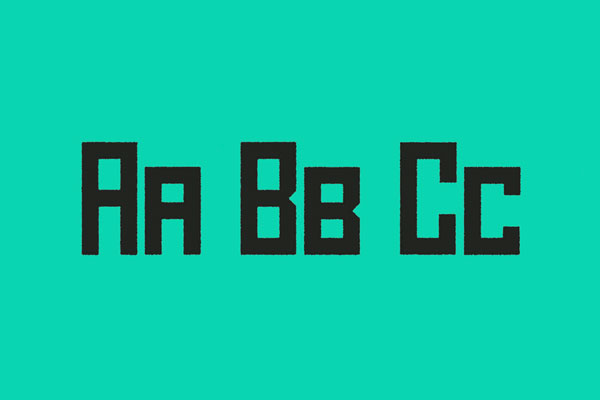


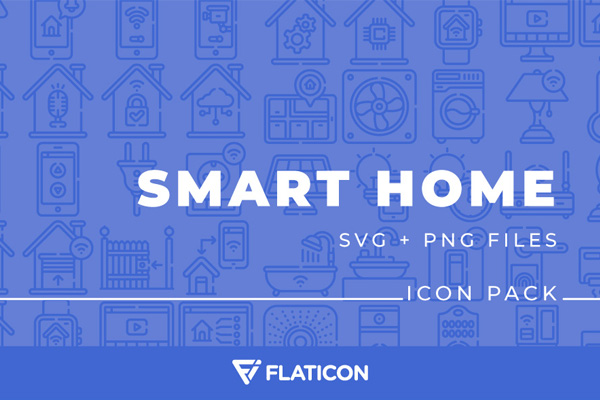
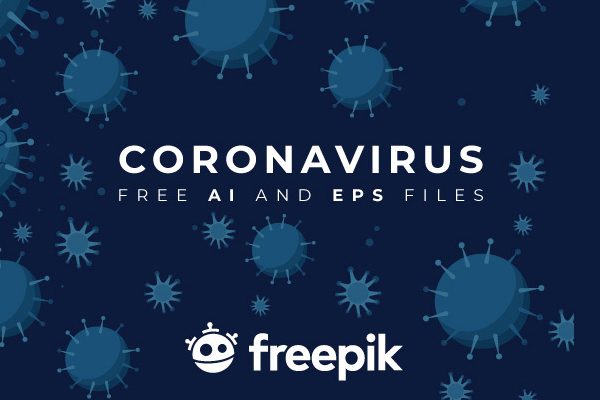

Not really in-depth. Makes you wonder what the purpose of this article is.
kur